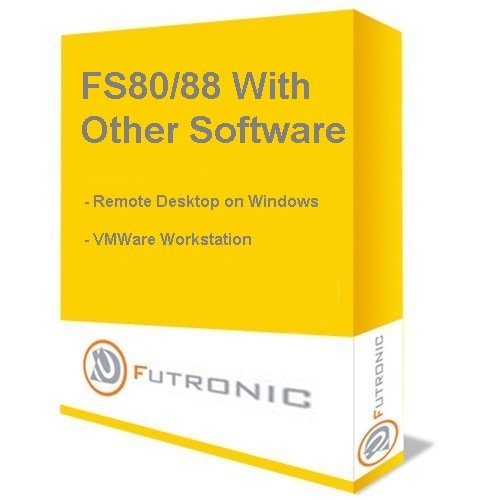FS80/88 working with other software
Remote Desktop on Windows
Remote Desktop(or Terminal Service) provides user with a graphical interface to connect to another(remote) computer over a network connection. FS80/88 connecting to a local computer (Windows PC only) can work with application program running in the remote computer if
- Adding a registry key in the local computer
- Use ftrScanAPI.dll version 12.1.0.1595 or later in both local and remote computer
Please download demo program package from this page to try and contact Futronic if you have any question.
VMWare Workstation
VMWare Workstation is virtualization software from VMware, Inc. It runs on x86/64 computer and enables users to set up multiple virtual machines (VMs) and use them simultaneously along with the actual machine. Each virtual machine can execute its own operating system, such as Microsoft Windows and Linux. So VMWare Workstation allows one physical computer to run multiple operating systems simultaneously. FS80/88 connecting to the physical computer (Windows PC only) can be used by all the VMs running simultaneously on the same computer. This is very useful when testing fingerprint recognition application(use FS80/88 as input device) on various operating systems. It is not necessary to have special software for FS80/88 to work on VMWare Workstation. Please contact Futronic for technical support if you have any question.